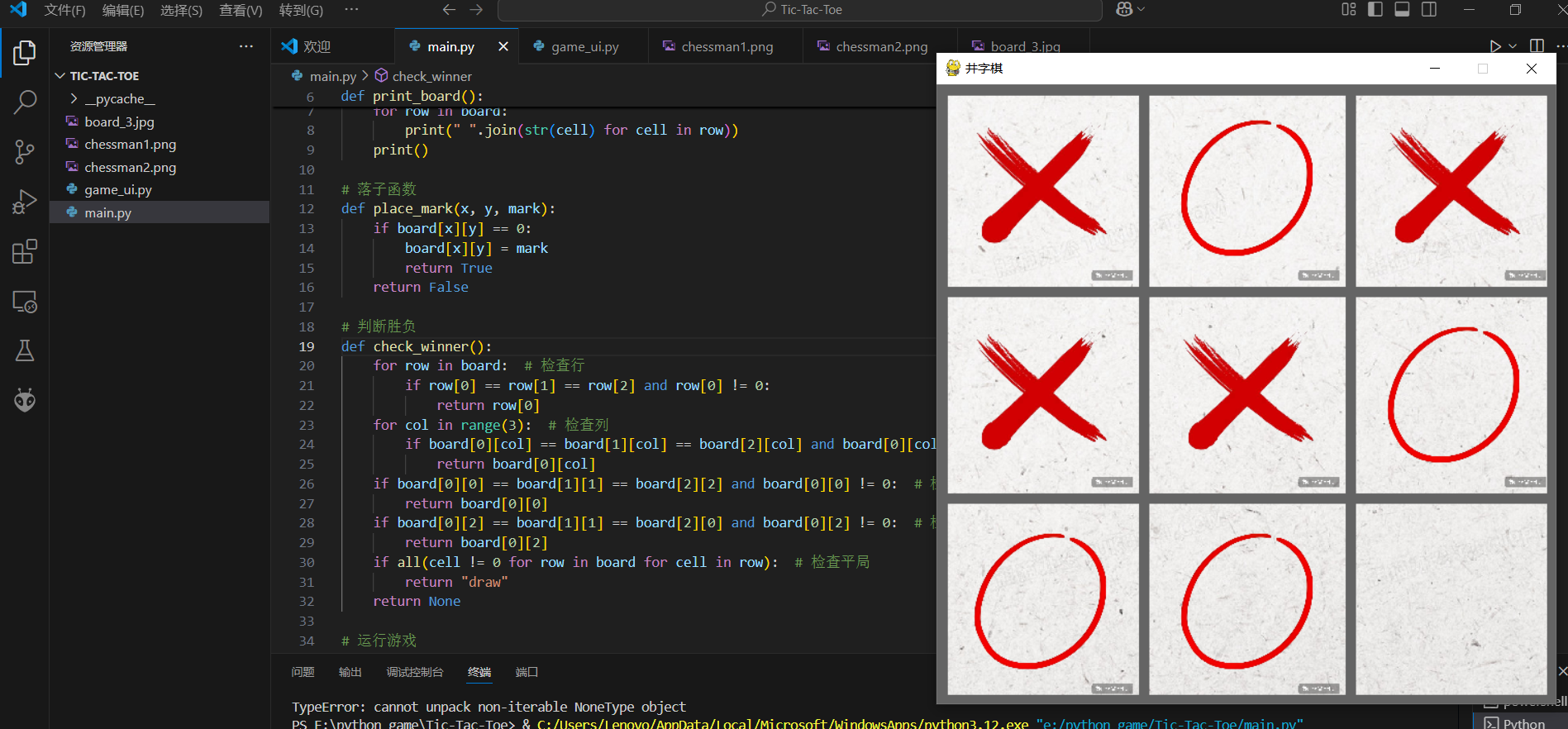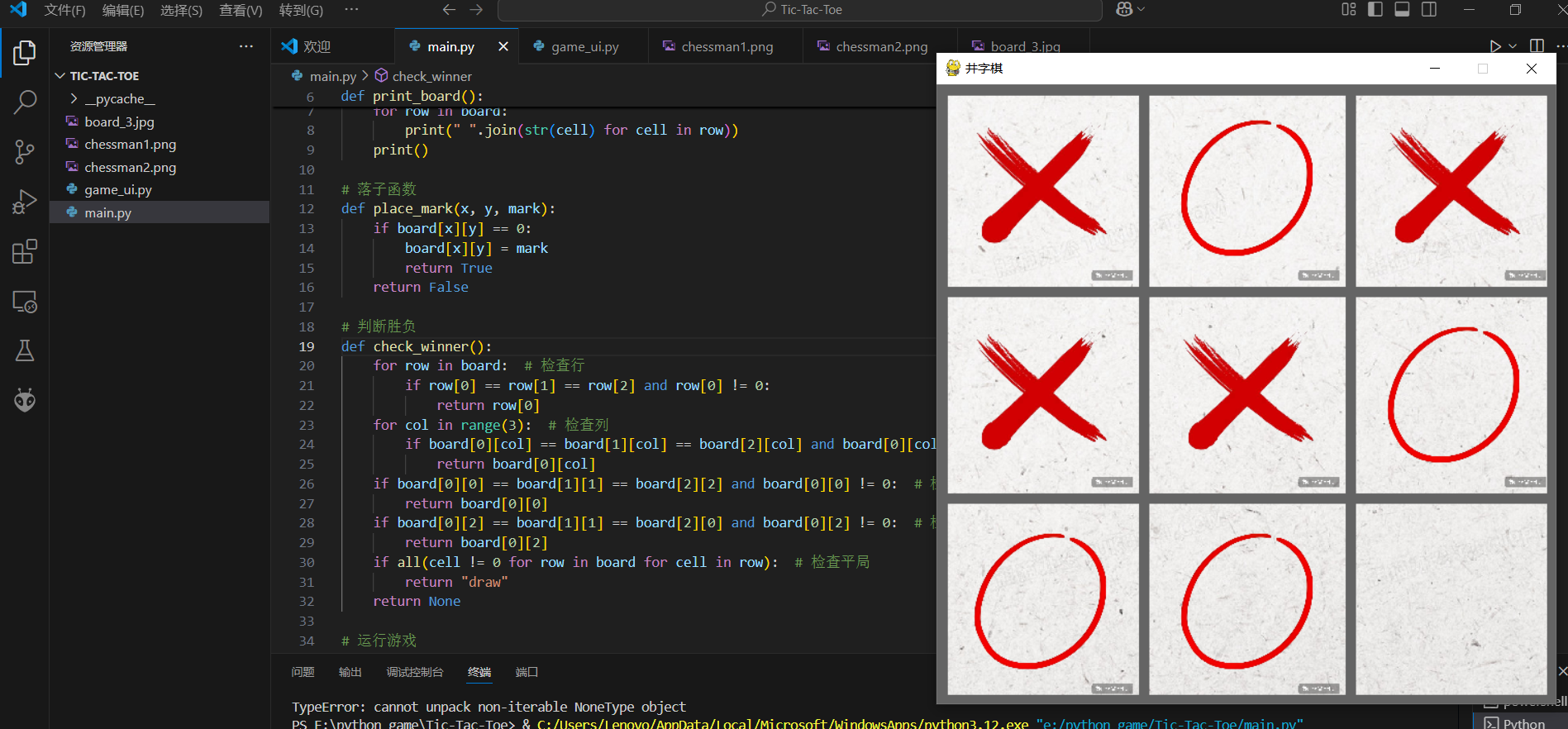1
2
3
4
5
6
7
8
9
10
11
12
13
14
15
16
17
18
19
20
21
22
23
24
25
26
27
28
29
30
31
32
33
34
35
36
37
38
39
40
41
42
43
44
45
46
47
48
49
50
51
52
53
54
55
56
57
58
59
60
61
62
63
64
65
66
67
68
69
70
71
72
73
74
75
76
77
78
79
80
81
82
83
84
85
86
87
88
| import pygame
class TicTacToeGUI:
def __init__(self, width=600, height=600):
""" 初始化游戏窗口和资源 """
pygame.init()
self.WIDTH, self.HEIGHT = width, height
self.screen = pygame.display.set_mode((self.WIDTH, self.HEIGHT))
pygame.display.set_caption("井字棋")
self.clock = pygame.time.Clock()
self.GRAY = (100, 100, 100)
self.cell_size = self.WIDTH // 3
self.board_image = pygame.image.load("board_3.jpg")
self.board_image = pygame.transform.scale(self.board_image, (self.WIDTH, self.HEIGHT))
self.chess_o = pygame.image.load("chessman1.png")
self.chess_o = pygame.transform.scale(self.chess_o, (self.WIDTH // 3, self.HEIGHT // 3))
self.chess_x = pygame.image.load("chessman2.png")
self.chess_x = pygame.transform.scale(self.chess_x, (self.WIDTH // 3, self.HEIGHT // 3))
def draw_board(self):
""" 画出井字棋棋盘 """
line_width, line_width1 = 20, 10
color = self.GRAY
pygame.draw.line(self.screen, color, (0, 0), (self.WIDTH, 0), line_width)
pygame.draw.line(self.screen, color, (0, 0), (0, self.HEIGHT), line_width)
pygame.draw.line(self.screen, color, (0, self.HEIGHT), (self.WIDTH, self.HEIGHT), line_width)
pygame.draw.line(self.screen, color, (self.WIDTH, 0), (self.WIDTH, self.HEIGHT), line_width)
pygame.draw.line(self.screen, color, (self.WIDTH / 3, 0), (self.WIDTH / 3, self.HEIGHT), line_width1)
pygame.draw.line(self.screen, color, (self.WIDTH / 3 * 2, 0), (self.WIDTH / 3 * 2, self.HEIGHT), line_width1)
pygame.draw.line(self.screen, color, (0, self.HEIGHT / 3), (self.WIDTH, self.HEIGHT / 3), line_width1)
pygame.draw.line(self.screen, color, (0, self.HEIGHT / 3 * 2), (self.WIDTH, self.HEIGHT / 3 * 2), line_width1)
def draw_pieces(self, board):
""" 根据传入的棋盘状态绘制棋子 """
for row in range(3):
for col in range(3):
if board[row][col] == "o":
self.screen.blit(self.chess_o, (col * self.cell_size, row * self.cell_size))
elif board[row][col] == "x":
self.screen.blit(self.chess_x, (col * self.cell_size, row * self.cell_size))
def handle_events(self):
"""处理键盘和鼠标事件"""
for event in pygame.event.get():
if event.type == pygame.QUIT:
return False, None
if event.type == pygame.MOUSEBUTTONDOWN:
x, y = event.pos
row = y // (600 // 3)
col = x // (600 // 3)
return True, (row, col)
return True, None
def run(self, board):
self.screen.fill((255, 255, 255))
self.screen.blit(self.board_image, (0, 0))
self.draw_board()
self.draw_pieces(board)
pygame.display.flip()
if __name__ == "__main__":
game = TicTacToeGUI()
test_board = [
["x", "o", "x"],
["o", "x", "o"],
["o", "x", "o"]
]
game.run(test_board)
|